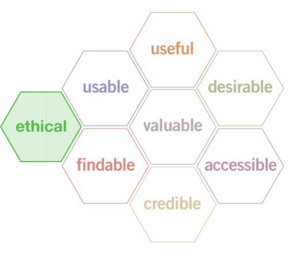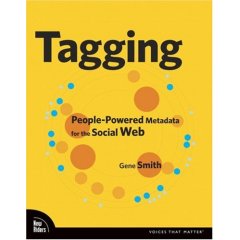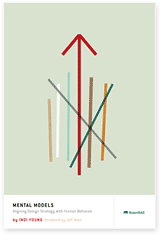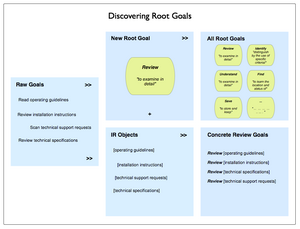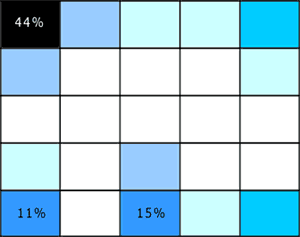In an earlier post on creating Goal Based Information Retrieval Experiences, I offered a list of fundamental user goals that underlays needs and usage of four suggested information retrieval modes. In this post, I’ll share the approach employed to discover the fundamental goals of the users in our environment, with the aim of offering it as one way of understanding goals relevant for other types of environments and user experience architectures.
Since the root user goals we identified are potentially applicable to other environments and contexts, I’ll share the definitions behind the full set of root goals we discovered. Together, the approach and definitions should help demonstrate how capture a systematic and also holistic view of what users have need to accomplish when undertaking information retrieval tasks more complex than searching.
Finally, addressing the perspective of strategic design and user experience methodology, framing broad user goals well offers strong footing for addressing business perspectives, and engaging business audiences in productive discussions on the priority of capabilities and the functionality of the user experience.
Discovering Root Goals
Beginning with raw goals gathered via a mixed palette of discovery and user research (interviews, task analysis, contextual inquiry, or other qualitative insight methods) incorporated into the project, we first called out the different types or objects of information users identified.
Our starting lists of raw user goals or needs looked something like this (though it was considerably larger, and more varied):
- Read operating guidelines
- Review installation instructions
- Scan technical support requests
- Review technical specifications
Identifying the objects in this set is not difficult: technical specifications, operating guidelines, installation instructions, and support requests. The activity verbs are also easy to spot:
We then compared the activity verbs for similarity and differences, and refined these raw goals into a root goal of “review” that could apply to any of the objects users named.
Recombining the root goal with various objects yields a set of concrete goals:
- Review operating guidelines
- Review installation instructions
- Review technical specifications
- Review technical support requests
This approach is more art than science, but is systematic, and is independent of context and format.
Here’s an illustration of the process.
Discovering Root Goals
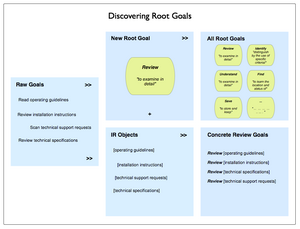
Final Root Goals For Our Environment
These are the definitions we established for the root goals we found for all our different types of users. [I haven’t included the objects of the goals, or the concrete goals.]
- To Assess means to make a judgement or decision about, considering relevant factors
- To Compare means to review the similarities and differences of two or more examples of the same type of thing by looking at them in detail
- To Find means to learn the location and status of
- To Identify means to distinguish by the use of specific criteria
- To Locate means to become aware of where and how a thing may be found, and / or contacted. Locate and find are similar, so likely reflect differing but similar usages and contexts in the minds of users
- To Monitor means to track the status and location of
- To Obtain means to acquire and retain for other purposes
- To Participate means to be present and recognized
- To Review means to examine in detail
- To Save means to store and keep
- To See means to be presented with in a manner that makes assumed relationships or characteristics apparent
- To Understand means to consider all available points of view or sources of information on a topic / item / situation, and formulate an opinion and frame of reference for one’s own purposes.
Some example concrete goals for an user experience that addresses travel planning could include:
- Find hotels
- Review hotel accommodations
- Save travel itineraries
- Compare vacation packages
- See optional excursions offered by a hotel
- Identify full-service or all-inclusive resorts
- Locate the operators of scuba diving excursions
- Monitor the price of airline tickets to Sardinia
- Understand how to plan and purchase vacations
- Assess the cost and value of a vacation package
Symmetry and Mental Models
We found the concept of a root goal insightful for helping to design user experience architectures because it is independent of particular user roles, information types, and usage contexts. Being root elements, they point at commonalities rather than differences, and so can help guide the definition of mental models that span user groups, or allow the reuse of an information architecture element such as a navigation component, task flow, or screen layout.
Building numerous concrete goals that are variations on a smaller set of common root goals allows the mental model for the environment to achieve a greater degree of consistency and predictability (we hope – we’ll see what the usability and evaluations bring back). This consistency helps further efforts toward symmetry throughout the information architecture. While most information architects unconsciously reach for symmetry in user experiences by designing repeated elements such as common labeling, rules for layout, and component systems of features and functionality – symmetry is something we should make more conscious efforts to encourage both within environments and across environments.
Speaking To the Business: Goal-based Prioritization of Capabilities and Functionality
With solid root goals and common information objects, it’s possible to build up a simple and consistent grammar that outlines the set of possible concrete goals across user types. This set of goals is a good basis for engaging business stakeholders in choosing the right set of priorities to guide design and build efforts. Systematically articulated goals allow business audiences a comfortable and neutral basis for prioritizing the capabilities the environment will offer users. Of course, choices of capability directly affect costs, effort levels, design and build timelines, and all the other tangible aspects of a user experience. Reference priorities can also help guide longer-term investment and strategy decisions.