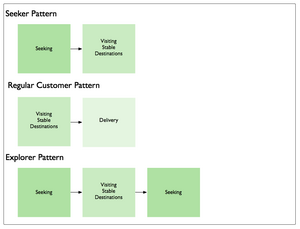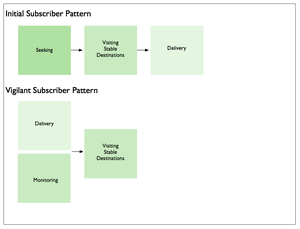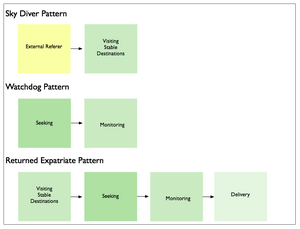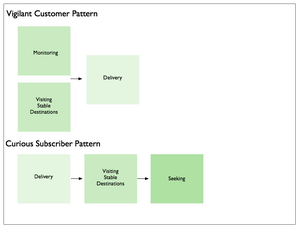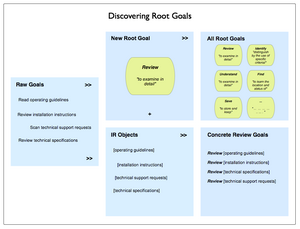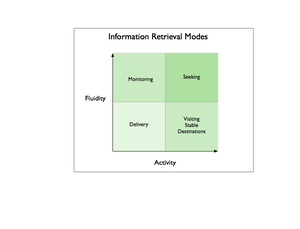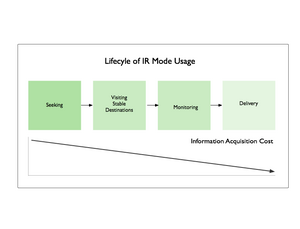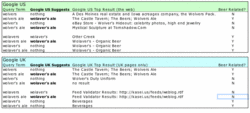Endeca Guided Navigation vs. Facets In Search Experiences
A recent question on the mailing list for the Taxonomy Community of Practice asked about search vendors whose products handle faceted navigation, and mentioned Endeca. Because vendor marketing distorts the meaning of accepted terms too often, it’s worth pointing out that Endeca’s tools differ from faceted navigation and organization systems in a number of key ways. These differences should affect strategy and purchase decisions on the best approach to providing high quality search experiences for users.
The Endeca model is based on Guided Navigation, a product concept that blends elements of user experience, administration, functionality, and possible information structures. In practice, guided navigation feels similar to facets, in that sets of results are narrowed or filtered by successive choices from available attributes (Endeca calls them dimensions).
But at heart, Endeca’s approach is different in key ways.
- Facets are orthogonal, whereas Endeca’s dimensions can overlap.
- Facets are ubiquitous, so always apply, whereas Endeca’s dimensions can be conditional, sometimes applying and sometimes not.
- Facets reflect a fundamental characteristic or aspect of the pool of items. Endeca’s Dimensions may reflect some aspect of the pool of items (primary properties), they may be inferred (secondary properties), they may be outside criteria, etc.
- The values possible for a individual facet are flat and equivalent. Endeca’s dimensions can contain various kinds of structures (unless I’m mistaken), and may not be equivalent.
In terms of application to various kinds of business needs and user experiences, facets can offer great power and utility for quickly identifying and manipulating large numbers of similar or symmetrical items, typically in narrower domains. Endeca’s guided navigation is well suited to broader domains (though there is still a single root at the base of the tree), with fuzzier structures than facets.
Operatively, facets often don’t serve well as a unifying solution to the need for providing structure and access to heterogeneous collections, and can encounter scaling difficulties when used for homogenous collections. Faceted experiences can offer genuine bidirectional navigation for users, meaning they work equally well for navigation paths that expand item sets from a single item to larger collections of similar items, because of the symmetry built in to faceted systems.
Guided navigation is better able to handle heterogeneous collections, but is not as precise for identification, does not reflect structure, and requires attention to correctly define (in ways not confusing / conflicting) and manage over time. Endeca’s dimensions do not offer bidirectional navigation by default (because of their structural differences – it is possible to create user experiences that support bidirectional navigation using Endeca).
In sum, these differences should help explain the popularity of Endeca in ecommerce contexts, where every architectural incentive (even those that may not align with user goals) to increasing the total value of customer purchases is significant, and the relevance of facets to searching and information retrieval experiences that support a broader set of user goals within narrower information domains.
Comment » | Enterprise, Information Architecture, User Experience (UX)