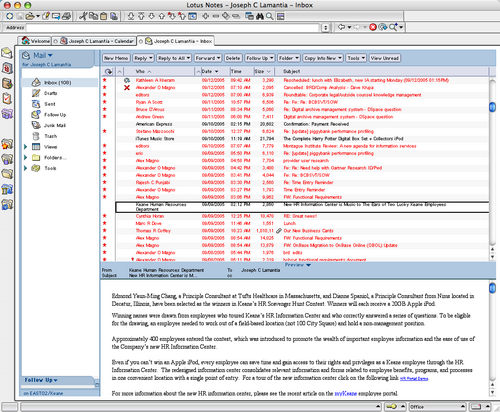Intrusive Online Surveys Damage Brands
I got caught in an on-line opinion survey trap last week. The setup: In exchange for 10% off my next purchase, a Banana Republic cashier told me, I had to answer a few questions about my shopping experience. Retailers often solicit opinions from customers in return for a variety of rewards. It’s common enough that there’s an understanding on the amount of information requested, in exchange for the expected reward. So I thought I was safe…
Twenty screens later, after answering more than fifty questions and with no end in sight, I was feeling a little cranky. Even my wife was irritated; I was holding up grocery shopping for dinner guests. Very quickly, the reward for my time shifted from a coupon, to using Banana Republic as an example of an on-line survey experience that undermines your brand.
The full survey ran more than thirty five screens, and ended with an error message. Very professional.
Thumbnails of the whole survey:
For kicks, I posted the screenshots to Flickr. If you run the slideshow, you can see where I became frustrated and started to give spoiler answers – like wearing a size 98, or spending $10 / year on clothing.
Why was the survey experience bad?
1. They didn’t make clear how much time they were asking for. The opening screen said 10 minutes, this is misleading for a 100 question survey. If you’re asking for my time, respect me enough to be honest about what’s required.
2. They didn’t make the real purpose of the survey clear. From the shopping experience itself, the questions quickly shifted to my age, income, marital status, and education level. This is a transparent attempt to feed data mining and demographic needs that relied on an amateur segue to turn the conversation around and ask for personal information.
3. They contradicted the experience I had in their store. The store staff were nice enough to keep track of the umbrella I left in a fitting room, and return it before I left, which was thoughtful. Consistency is the core of a successful brand, but the survey experience was inconsistent.
How does this damage Banana Republic’s brand?
1. Banana Republic left me with a series of negative impressions that work against their brand values: I now feel I was chosen to participate in a survey under false pretenses, a survey that offers me little value in return for important personal information that is inappropriate to ask for in the first place.
2. Banana Republic closed a growing channel for conducting business with a customer. I may purchase more from their stores — if I have no other retailer at hand, and I need business clothes to meet with a client CEO the next morning once again — but I’m certainly not willing to engage with them online.
Merchants in all areas of retailing work very hard to encourage customers to form positive associations with their brands. Fashion retailers work especially hard at encouraging customers to associate values, such as trust and respect, with a brand because these values serve as the foundation for longer term and more lucrative relationships with customers than single purchases. Every experience a customer has with your brand — every touch point — influences this network of associations, reinforcing or weakening the link between a brand and the feelings that customers have about the products and the company behind it. A simple test any retailer should use when considering bringing an experience to customers is wether the experience will reinforce the right brand associations.
Loyalty programs, and their offspring the online opinion survey, are good examples of the intersections of customer interests and retailer interests in an experience that can reinforce a customer’s perceptions of the brand and the values associated with it. Many retailers manage these kinds of programs well.
Just not Banana Republic.
The error message at the end.
Error Message: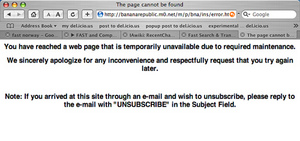
I wear size 98:
Size 98:
Related posts: