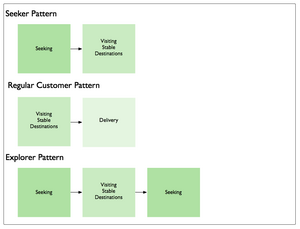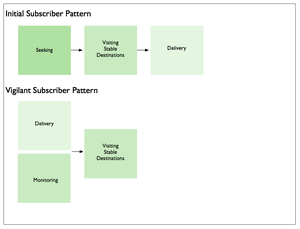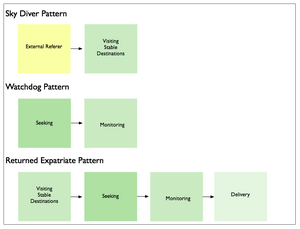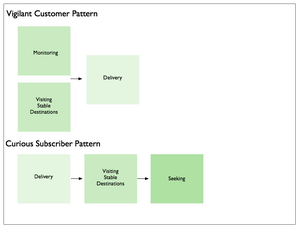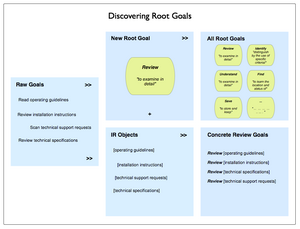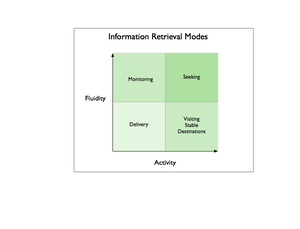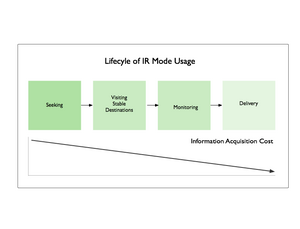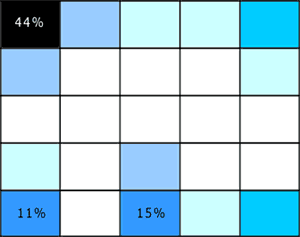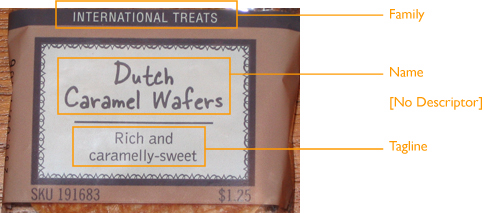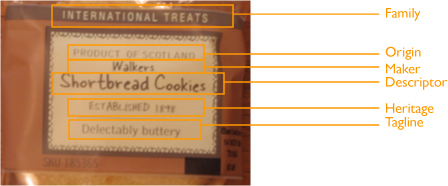Usability Weaknesses Inherent In Portals
In a recent comment, Joe Sokohl asked about usability in portals, specifically if designing with the building blocks improves usability.
Here’s his question:
One topic I hope you cover is any usability testing results you might’ve come up with. How usable is this approach, for example? How successfully are execs using these tiles? I think it’s a neat way to shortcut the dev process, too.
Portal user experiences suffer from a number of inbuilt usability weaknesses that the building blocks are designed to eliminate. For instance, flat tile schemes assume all tiles are structurally the same, and that they have no relationship to any other tiles. This makes all tiles of equal importance to the portal’s information architecture. [Welcome to Flatland…] Yet any designer or information architect addressing diverse user needs and goals knows that the priorities of users make some content more important than others, and that the structure of the user experience should reflect these priorities and any necessary relationships.
Flatness also hampers interaction design and information design, obstructing the establishment of good visual flows and pathways leading the eye to the right areas of a portal page. The eye and brain (visual system) interprets the features and “terrain” of the current field of view, a process that occurs when users look at a portal page. The absence of conceptual differences between tiles in flat portal experiences makes it difficult to create supporting visual cues that direct the eye to the appropriate features of the field of view. Effectively, it’s a featureless landscape lacking depth that the eye and brain cannot easily interpret, an effect similar to driving through whiteout conditions (an extreme example).
Further, tight scheduling and budget realities often mean design teams inherit the default user experience aspects of tiles from the portal platform, with limited or no leeway for change. In these situations cases, the default designs and navigation become a technology constraint, instead of a point of departure, as intended!
The most common solution to these inbuilt weaknesses is to rely on the contents of tiles to solve all three problems at the same time: indicate structure and relationships, lead users to the right area of the page, and overcome the user experience design constraints of the technology platform or presentation framework.
This is the wrong approach, for many reasons. It counts on content to do the job of structure. It contradicts the purpose of independent tiles. It decreases usability overall, because in many portals, syndicated tiles appear in many different places and contexts where the relationships assumed and expressed in their content are neither present nor valid.
By contrast, the goal of the building blocks is to provide a simple vocabulary for creating useful structures and relationships obviating the need to overload tiles. Using the building blocks eliminates these sorts of emergent usability problems rooted in the weaknesses of flat portal user experiences.
Time and space allowing, I’ll talk more about some of the usability findings in the case study / example material that’s planned for the series. A brief note about executive dashboards, as opposed to portals: Dashboards often serve very small user groups, which means that usability concerns and findings end up being closely tied to the usage patterns and preferences of that small group (sometimes a single user). In several instances, after some very puzzling usability feedback, we discovered the preferred way of using the dashboard was to have an assistant print out a page assembled from a complex set of tiles structured with the building blocks.
Comment » | Building Blocks, Dashboards & Portals, Information Architecture, User Experience (UX)